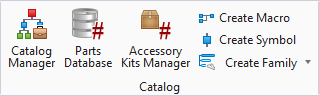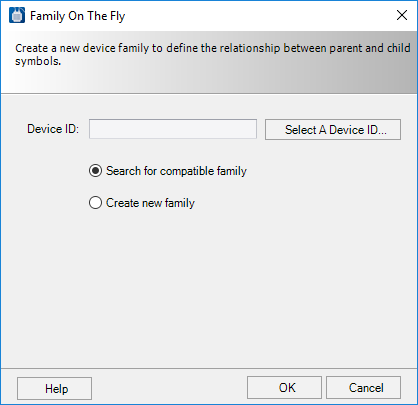Family on the Fly
This option lets a user create a family as he works on a drawing if he doesn't already have a family definition with the right combination of symbols.
Accessed from:
Note: To use this function
you need to have two or more symbols sharing the same device ID with no family
assigned.
Click the Family on the Fly option to display the following dialog:
| Setting | Description |
|---|---|
| Device ID | Click the Select A Device ID button to display the Select Device ID dialog showing the duplicated device IDs used in the current project. From there you can select which ID to use to create a family. |
| Search for compatible family | Select if you wish to assign a family that already exists in your catalogs. After you select OK a dialog will appear that allows you to select one of the existing families. |
| Create new family | Select if you wish to create a new family to meet your special requirements. Select OK and continue to display the New/Modify Family dialog. |